A visual way to manage your mobility workflow
Track, prioritise and move cases through your process with a clear, drag-and-drop board. Workload Management uses a Kanban-style view so your team can stay focused, aligned, and in control.
.png?width=3866&height=2368&name=demo-jo-01.workia.com_app_mobility_details_cc125860-3d2f-4b46-2f39-08dbc8d997cc%20(5).png)
Easily manage all move types at a glance
Quickly see where every case stands
Get an instant overview of all open cases, grouped by workflow stage. Filter by owner, see what’s in progress, and quickly identify what needs attention — all in one place.
Move cases forward, faster
Drag and drop cases between stages or reorder them to reflect shifting priorities. Update details and add comments directly from the board — no need to switch screens.

Spot delays and improve flow
Each column reflects a stage in your mobility process, making it easy to identify bottlenecks, optimise handoffs, and track how efficiently cases are moving through the pipeline.
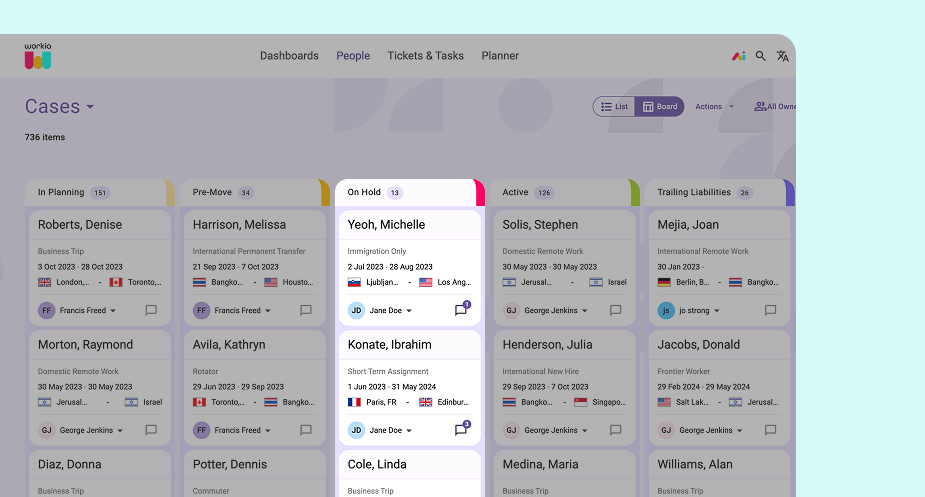
Visual workflow management for mobility cases
Visualise your entire case pipeline
Get a live snapshot of where every case sits — and what's holding it up.
Instant case actions
Open cases, add comments, or make updates directly from the board.
Filter by team member
See how work is distributed and adjust ownership where needed.
Manage priorities
Reorder cases within each status to reflect what needs to happen first.
Track progress in real time
Watch cases move through each phase of your process — as they happen.
No setup needed
The board is ready to use and updates automatically with your case data.
Built-in features for smoother mobility workflows
Cost Estimates
Cost estimates without the chaos.
Employee App
Give employees a smoother experience.
Workload Management
Track progress and keep things moving.
Ticketing
Manage mobility queries and issues in one place.
Create structure in your mobility program.
Nothing else matters
Reporting
Built reports in seconds.
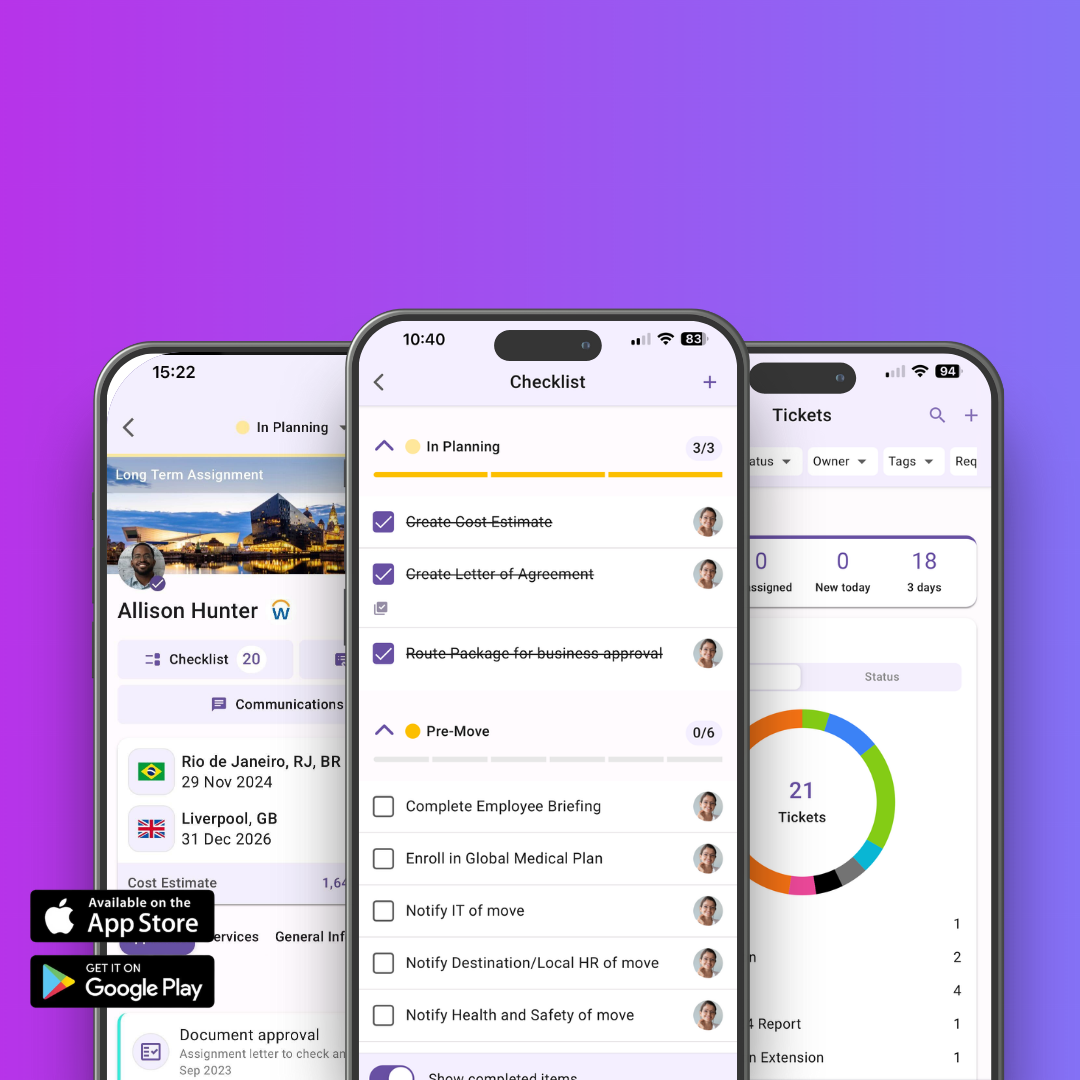
Mobility Manager App
Manage mobility on the go.
