Turn your mobility data into clear insights
Build custom reports by combining data from across Workia — including cases, tasks, and more. Apply filters, create visual outputs, and export exactly what you need to share or analyse.
Build reports across all your Workia data
Custom reports
Start with a core data set, then add related data to uncover deeper insights. Build from scratch or let AI generate a report for you.
Flexible and easy to refine
Filter data, rename and rearrange columns, and apply date ranges. Focus your report on what matters most.
Turn data into visuals
Create bar charts, tables or pie charts to bring your report to life and make sharing easier.
All the tools for fast, flexible reporting
Multi-source reporting
Combine data from multiple sources across Workia.
AI reports
Use the built-in AI Assistant to generate report drafts from a quick prompt.
Smart filters
Refine by field, value or date to focus on exactly what you need.
Flexible formatting
Rename, rearrange or remove columns — no code required.
Save and reuse reports
Save custom views to quickly revisit and update later.
Built-in visuals
Generate pie charts, bar charts and tables in just a few clicks.
Export
Export the current report view to a spresadsheet for offline analysis or sharing.
Built-in features for smoother mobility workflows
Cost Estimates
Cost estimates without the chaos.
Employee App
Give employees a smoother experience.
Workload Management
Track progress and keep things moving.
Ticketing
Manage mobility queries and issues in one place.
Create structure in your mobility program.
Nothing else matters
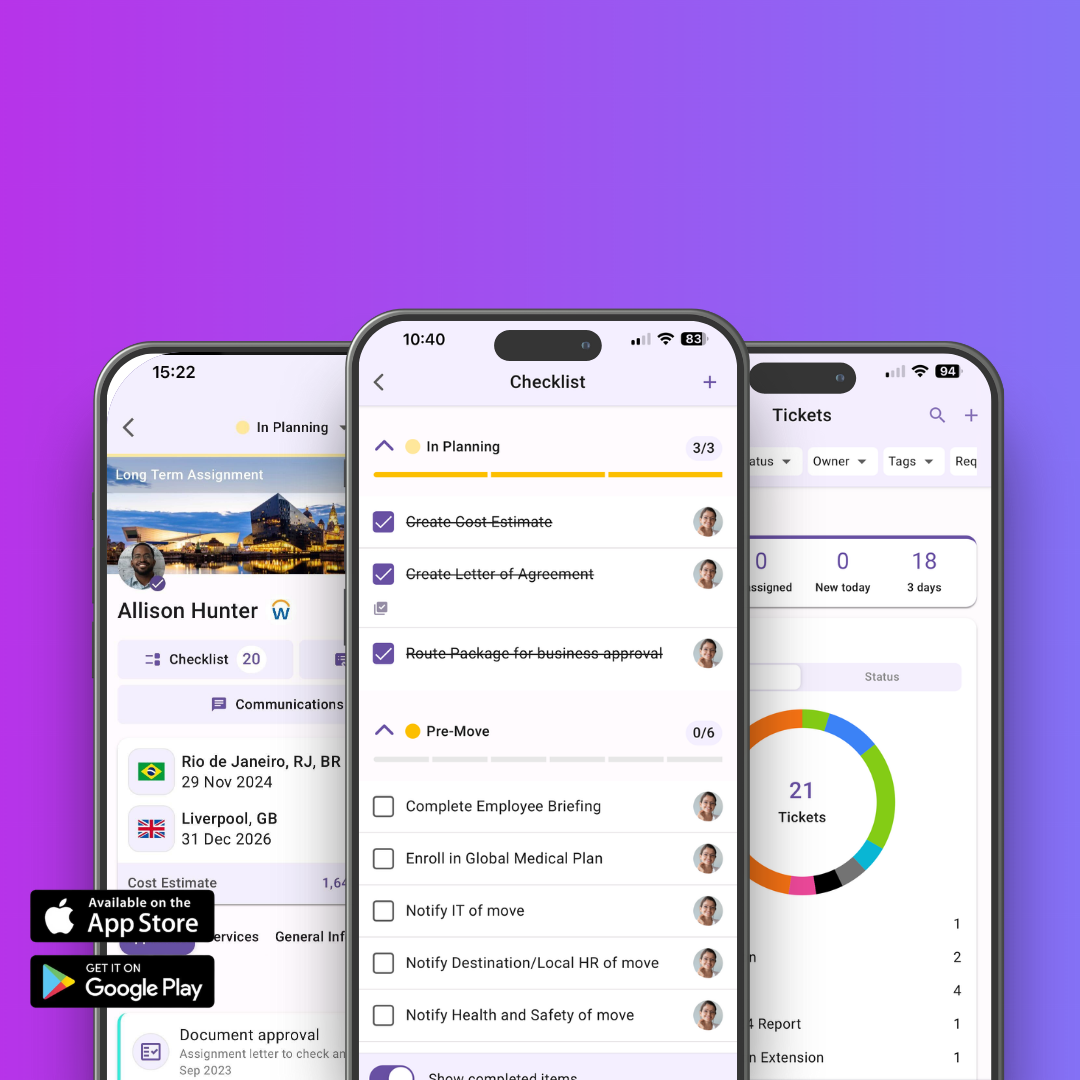
Mobility Manager App
Manage mobility on the go.
