User Roles
Tailored roles for seamless collaboration
Give your team, colleagues, and vendors the right level of access to work efficiently. Out-of-the-box roles, restricted case access and group sharing make it easy to manage permissions, reduce errors, and keep everyone in sync.
Simplify teamwork across your mobility programme
HR Collaborator
Collaborators play a key role in keeping mobility processes moving. This role is perfect for HR personnel closely associated with the mobility team, to let them help with the move process.
With this role they can:
View case details (but cannot edit them)
Comment anywhere
Upload documents
Open tickets
See all tasks in a case
Stakeholder
Stakeholders can view and comment on linked cases—seeing status, completing tasks and accessing shared items. Stakeholder Initiators have the same access plus the ability to initiate new cases.
With this role they can:
View case details where they’re a contact
Create tickets
Add comments
Access shared plans, documents and tickets
Initiate new cases and create plans (Initiator only)
Tax
The tax role is built for tax professionals to manage tax and social security details, ensuring they have the right access to case records and details.
With this role they can:
View case details relevant to tax
Comment on cases
Manage tasks
See shared items
Review tax and social security information
Immigration
The immigration role is designed for professionals managing immigration processes, with specific edit access to the immigration section in the case screen.
With this role they can:
View case details relevant to immigration
Comment on cases and services
Manage their tasks
See shared items
Edit immigration information on a case
Supplier
The supplier role is designed for managing and updating services while ensuring access is limited to only the services they own.
With this role they can:
View case details relevant to them
Access their assigned services
Comment on cases and services
Manage assigned tasks
See shared items
Employee
Employees use either the desktop portal or the mobile app to stay in the loop on their own cases. They see case status, can submit comments, complete assigned tasks and create support tickets
With this role they can:
View a list of their cases
Add comments
View and complete tasks assigned to them
Create tickets
Access items shared with them
View country guides
Keep sensitive cases secure
Control who can see and access cases with restricted access and group sharing. Easily manage visibility, ensure confidentiality, and streamline access for teams.
Built-in features for smoother mobility workflows
Cost Estimates
Cost estimates without the chaos.
Employee App
Give employees a smoother experience.
Workload Management
Track progress and keep things moving.
Ticketing
Manage mobility queries and issues in one place.
Create structure in your mobility program.
Nothing else matters
Reporting
Built reports in seconds.
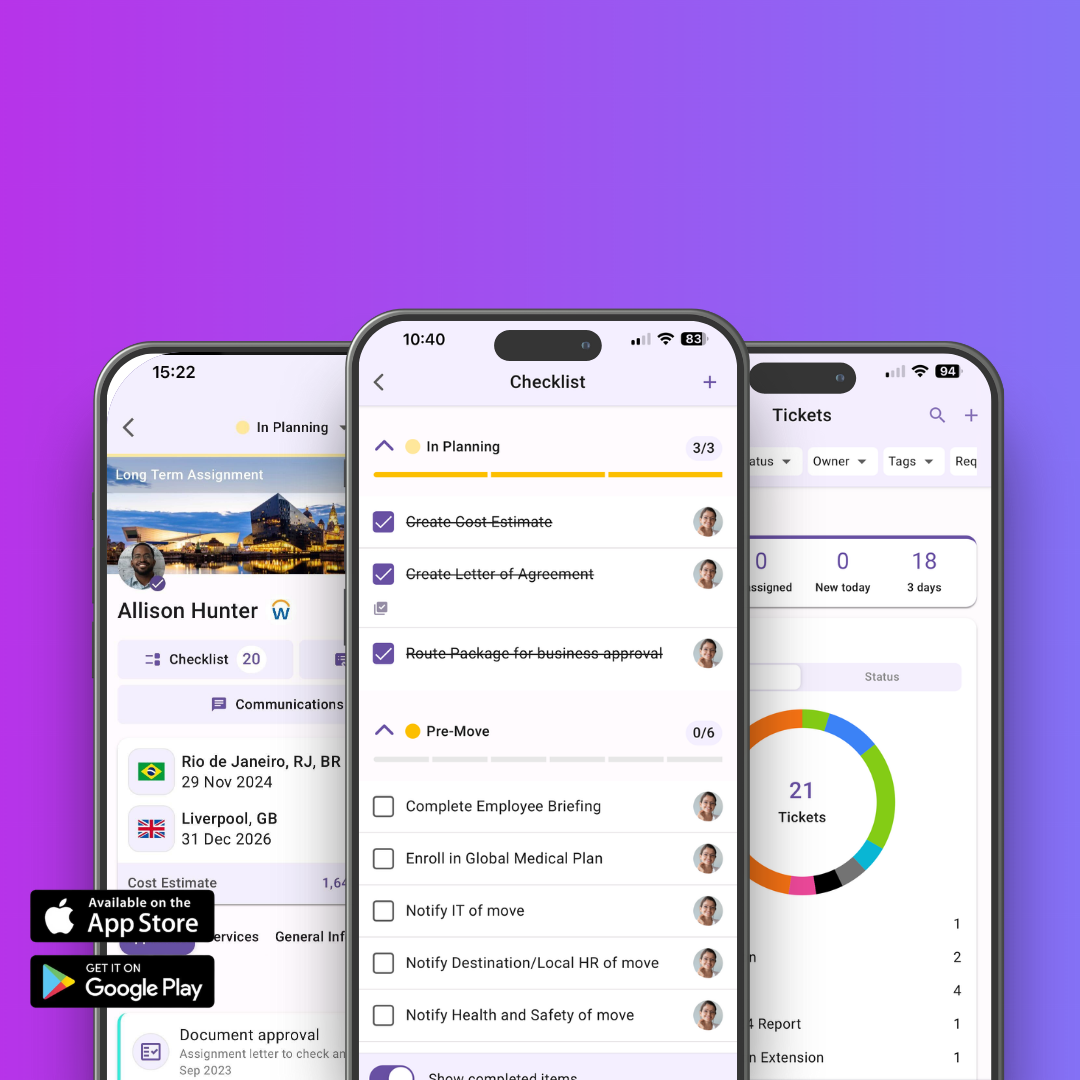
Mobility Manager App
Manage mobility on the go.
