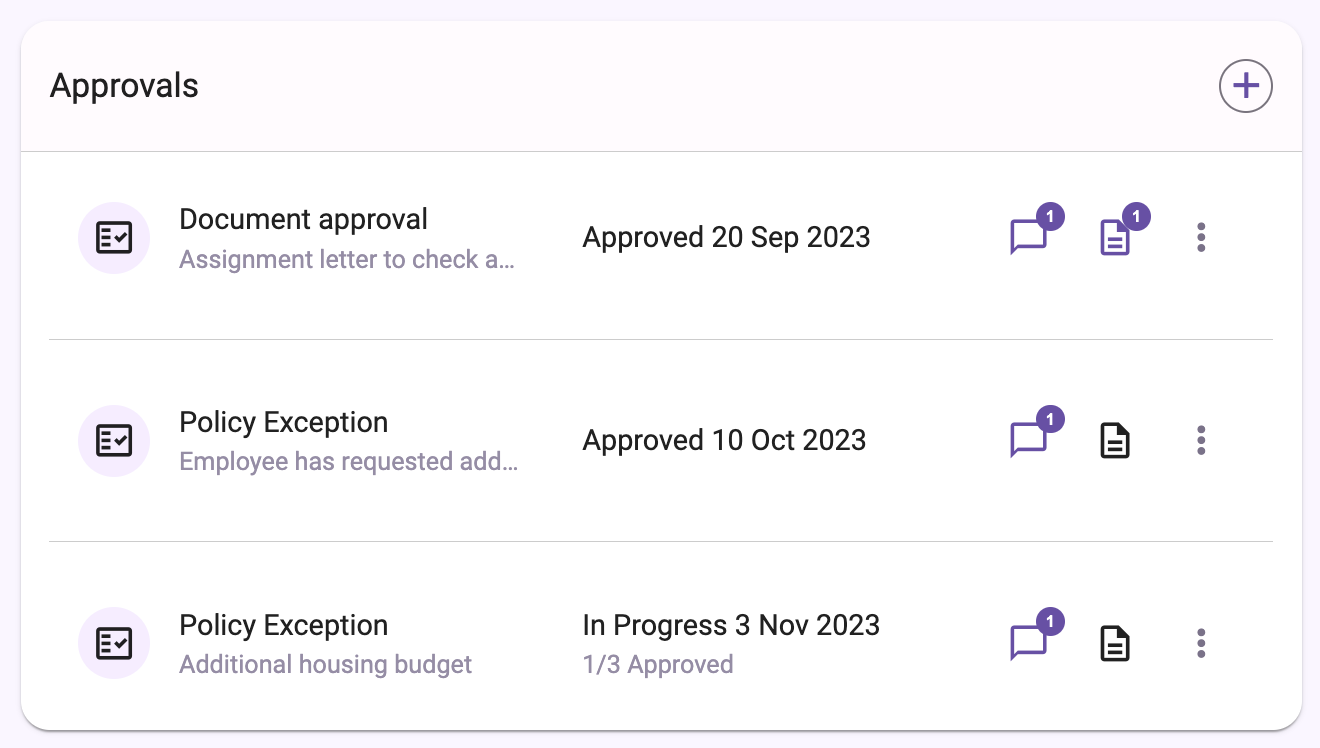Simplified Streamlined Risk-free
Workforce Mobility
Workia helps mobility teams centralise their work, automate manual tasks, and reduce risk — all in one secure, easy-to-use platform. It’s the fast, affordable way to bring structure, control, and automation to your mobility program.
Trusted by 50+ mobility teams


.png?width=750&height=750&name=flutter%20(3).png)
.png?width=750&height=750&name=%60sage%20(2).png)


It's the quickest way to optimize your global mobility program
User-Friendly Design
Intuitive interface allows for quick adoption, minimizing the learning curve for your team.
Essential Features
Packed with out-of-the-box features, Workia is global mobility management software that's powerful, not overpowering.
Seamless Integration
Workia fits effortlessly into your existing processes, enhancing rather than disrupting your workflow.
Save time and get more done
Improve productivity. Streamline day-to-day mobility tasks by doing it, and seeing it, in one place.
Enable collaboration
Grant access according to roles (HR, tax, immigration, vendor, employee). Consolidate all case-related communications, documents, and tasks in a single place.
Streamline processes
Easily create process for everyone to follow, to track progress and link tasks together. Automate email and document creation, create cost estimates with one click.
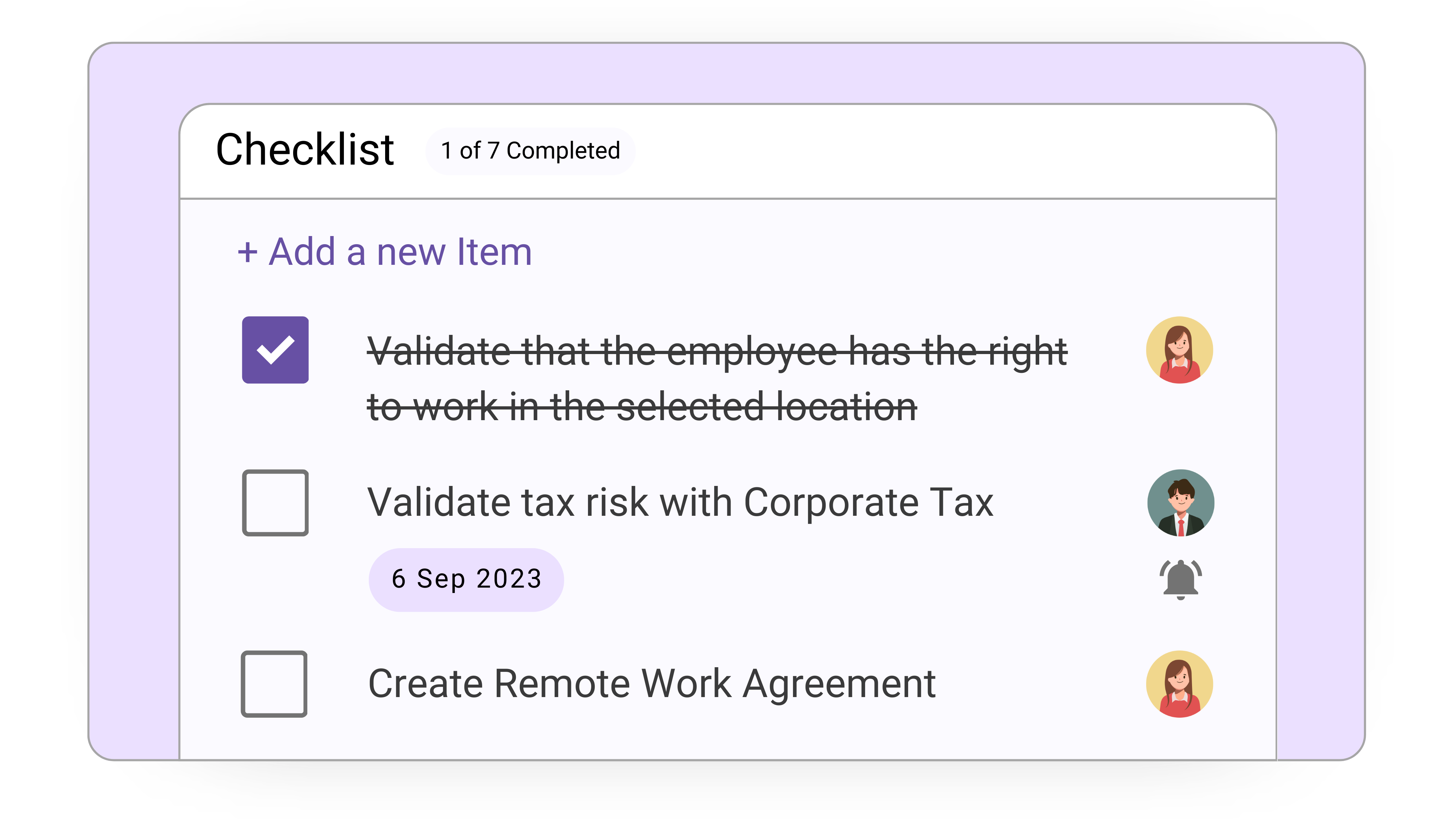
Read to make global mobility easier?
%20(6).png?width=3840&height=2160&name=demo.workia.com_app(Standard%20HD%20Desktop)%20(6).png)